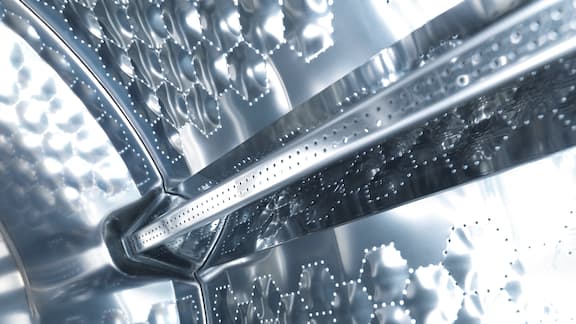Downloads
Create your own Miele brochure
Are you interested in our products? However, you do not want to request our comprehensive brochure right now? Then take advantage of the features of "My Brochure" and create your very own personal document. Here you have the opportunity to select only the products that are of interest to you!
Magazines

Quality in retirement care concerns us all. Miele Professional's PROconcept magazine looks at trends and industry examples and highlights why high-quality laundry care and professional dishwashing technology enhance hygiene and well-being for residents and staff.

The first impression counts. Hygienically clean linen, fluffy towels and brilliant crockery that leaves no residue increase the well-being of guests in hotels and restaurants. Read how trends, hospitality and sustainability can be successfully combined in our welcome & stay magazine.